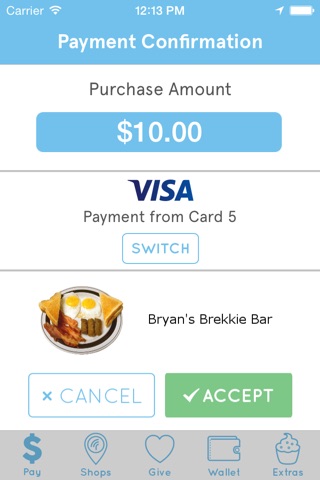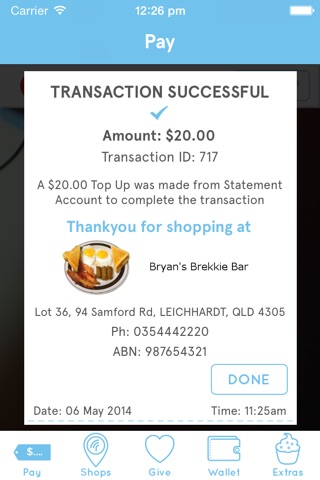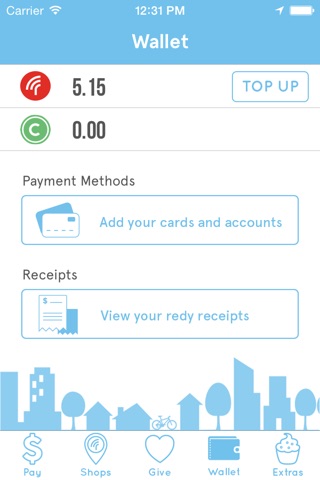Be Part of Something Bigger and pay with redy! redy has been developed by Bendigo and Adelaide Bank as an easy way to pay that rewards you, what you care about and the places you shop. At redy we call it ‘Do Good’!
Get Started
1. Download redy. Set up an account and link any of your credit/debit Visa or MasterCards or Bendigo Bank savings accounts
2. Visit a redy business, open the redy app and log in with your 4 digit PIN
3. To pay, simply scan the QR code on the business’ redy Terminal and accept the payment
4. Receive real dollars (Creds) with every purchase which you can give to local projects or charities! Done!
Once you have added a Visa, MasterCard or Bendigo Bank savings account to your wallet in the redy app you can start to pay using redy. redy will complete an automatic Top Up at the time of the transaction. If you’d prefer, you can manually Top Up your redy Dollars. You’re in control and you can choose how you spend!
Don’t forget to view projects and charities within the redy app, and give your Creds or redy Dollars to the projects or charities that matter to you!
With redy you can:
- Discover redy merchants
- Pay by mobile
- Discover projects and charities
- Give redy Dollars or Creds to the projects and charities that matter to you
- Convert your Creds into redy Dollars and spend them locally
- View all your receipts and donations instantly